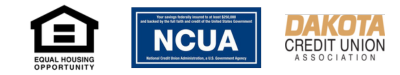Consumer’s Federal Credit Union
Why Choose Mobile Banking with CFCU?
Our mobile banking app makes it simple to manage your finances from anywhere, with tools to help you stay organized, track your spending, and access your funds quickly. Best of all, it’s all backed by the local, personalized service you’ve come to expect from us.
- 24/7 account access
- Easy-to-use, secure app
- No extra fees for mobile banking
- Personalized service and support

How to Get Started with Mobile Banking.
Getting started with mobile banking at Consumer’s Federal Credit Union is easy! Simply follow these steps to begin managing your accounts from your smartphone: